Good thing that GCASH was introduced in the market which made it easier for me to deal with these things.
So what is GCASH?
GCASH App is one of the fastest way to pay bills, buy prepaid loads, send and receive cash anytime, anywhere. It transform your mobile phone into a virtual wallet.
How to pay your bills through GCASH?
First, you need to have two things - a GCASH account and a fund in your account.
The app can be downloaded through playstore and cash in can be made in various ways but for me I always do my cash-in through 7/11 store.
 |
| Reminder: Always keep your receipts |
Once you have log-in to your account, you can then proceed to your payment transaction by selecting the pay bill options.
 |
| Upper Left Picture: GCASH Dashboard; Lower Left Picture: Under Pay bills option; Right Picture: Few of the Companies that accept GCASH Payment |
After selecting your biller, all you need to do is to provide the data required such as account name, account no and amount to be paid.
When your payment has been done or confirmed a SMS or a E-mail shall be sent to your registered number and E-mail address. Well, there is a charge for every transaction but it is just a small amount.
You don't have to be worry if your payment has not been successful since GCASH will automatically add-back the corresponding amount to your account and they will notify you.





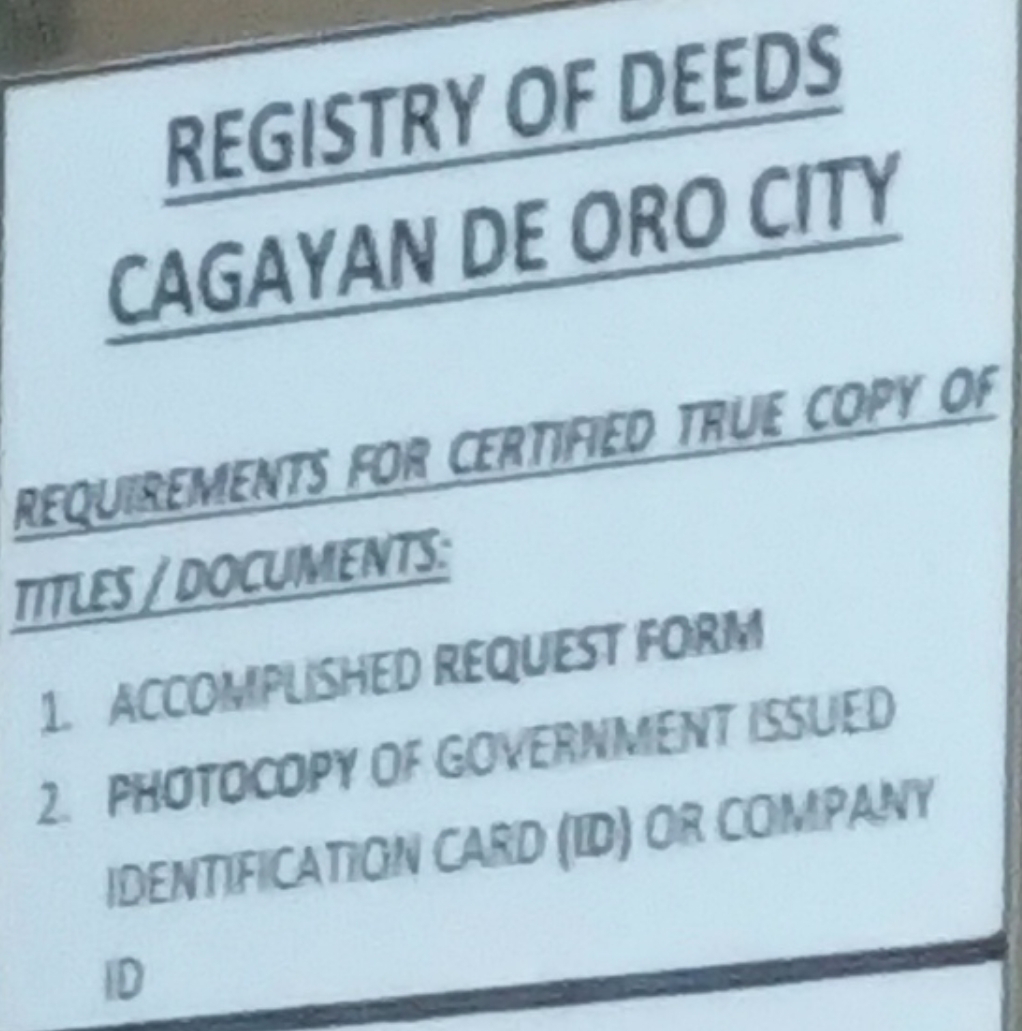
No comments:
Post a Comment